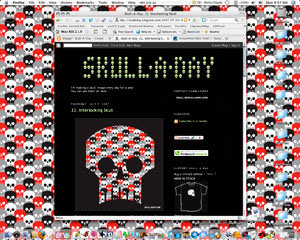
Reader Mark cropped the Interlocking Skull so that it can be used as a desktop wallpaper pattern! The results are pretty impressive if somewhat overwhelming (see above)!
Grab the pattern tile HERE.
You'll have to figure out how to install it yourself (if anyone wants to explain in a comment feel free)
Thanks again Mark!

My eyes!
ReplyDeleteThe goggles do nothing!
This is gonna be on my desktop a lot. :)
ReplyDeleteThanks needed a new background
ReplyDeleteFor those that don't know how to install it's simple
1.Open the link up
2.Right-click on picture and click either "save picture" or "save image"
3.Now just save the file to anywhere you can remember on your computer
4.Now right-click on your desktop and click "properties"
5.On the tabs on top click "desktop"
6.From there click the "browse" button
7.Select the file
8.Make sure it's tiled and not stretched or centered
9.Click ok and your done
awesome!
ReplyDeleteThat's awesome -- I will have to print some off for origami!
ReplyDeleteAnd now that it is in tile form, it can also be used for website backgrounds! Usability beware!
However, I'm going to keep my binary skull wall paper. :)
Dude that is so cool I'll have to see about getting that as my background!
ReplyDeleteThank you!
ReplyDeleteThis is gonna be on my desktop a lot. :)
ReplyDelete